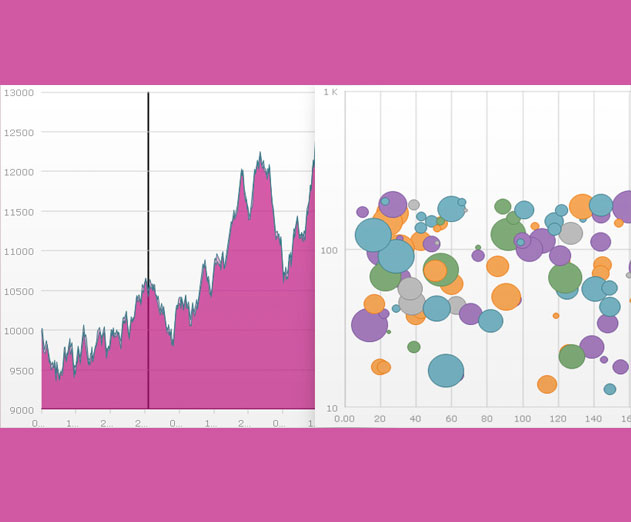Infragistics Updated Development Platform Features WYSIWYG Web based Page Designer Using HTML5 | jQuery Controls
Friday, October 31, 2014

|
Stuart Parkerson |
Infragistics has announced a number of upgrades with its new Infragistics Ultimate 14.2, which helps developers build Microsoft Office-inspired, touch-enabled business apps.
The platform features the Infragistics Indigo Studio interactive prototyping tool which can generate standards-based HTML5 and JavaScript with Infragistics Ignite UI controls, which can be further refined by the newly added WYSIWYG Page Designer for the Web. For developers building rich client Windows Forms or XAML apps, Infragistics offers pre-built Office-inspired templates.
Highlights of Ultimate 14.2’s new features include:
- A WYSIWYG Web-based Page Designer to build modern Web apps with Infragistics HTML5/jQuery controls.
- All-new data visualization and charting controls for Windows Forms enterprise application development.
- Infragistics Xamarin.Forms, which allows customers to use native iOS, Android and Windows Phone controls with Xamarin in Visual Studio to build native apps with C# and XAML. This feature is made possible through a partnership with Xamarin.
Specific new enhancements include:
- With the jQuery Excel Library (CTP), users can now create, open, modify and export Excel documents in the browser. With this preview, Infragistics is bringing the Infragistics Excel engine to the browser to help developers bypass the hassle of going back to the server to deal with Excel documents.
- Developers can bring Visual Studio’s property grid control into WPF applications with the xamProperty grid. Browse, view, and edit the properties of one or more objects with the built-in collection of standard and complex property editors, or developers can use one of their own editors. There are a number of advanced filtering capabilities built right into the control.
- The updated Windows Forms Data Chart is a fast, fully-featured, and modern Windows Forms chart. Smoothly animate data over time using the innovative Motion Framework, create composite charts, and use multiple series, featuring a range of series that include Line, Stacked Line, Stacked Area, Stacked 100-Bar, Column, Waterfall, Candlestick and more.
- The new WYSIWYG Web-based HTML5 Page Designer makes it easier to get started building business modern Web apps in HTML5. Drag and drop using a toolbox full of advanced jQuery/HTML5 components, an easy to use component editor, and integrated API documents throughout.
- The platform provides Office-inspired controls like the WPF xamSpreadsheet. Embed Microsoft Excel-style document creation and editing experiences directly into WPF apps – with no Excel required. Built on top of the existing Infragistics Excel Framework, xamSpreadsheet provides advanced editing and cell formatting features.
- The WPF Theme Manager gives improved styling features shipping so apps receive enhanced style and function.
- New Bootstrap theming in jQuery provides the ability to create apps with access to pre-made Bootstrap-Compatible themes based on the default, along with select Bootswatch Themes.
- With new responsive prototyping capabilities in Indigo Studio, developers can design website prototypes using a bootstrap-inspired layout grid and give users and stakeholders the full experience before writing any code. By using preset responsive breakpoints, developers can create prototypes that adapt based on the viewport of a phone, tablet or desktop, and even extract HTML code assets to serve as a starting point for a real app using the Ignite page designer.
There are many other enhancements to the new version of Infragistics Ultimate 14.2 with details available on the Infragistics website.
Read more: http://www.infragistics.com/whats-new

Become a subscriber of App Developer Magazine for just $5.99 a month and take advantage of all these perks.
MEMBERS GET ACCESS TO
- - Exclusive content from leaders in the industry
- - Q&A articles from industry leaders
- - Tips and tricks from the most successful developers weekly
- - Monthly issues, including all 90+ back-issues since 2012
- - Event discounts and early-bird signups
- - Gain insight from top achievers in the app store
- - Learn what tools to use, what SDK's to use, and more
Subscribe here

_r2f0ox12.jpg&width=800)